Since the DVICO recording software and Beyond TV do not use the same channel notation, it is necessary to build up a Channel table.
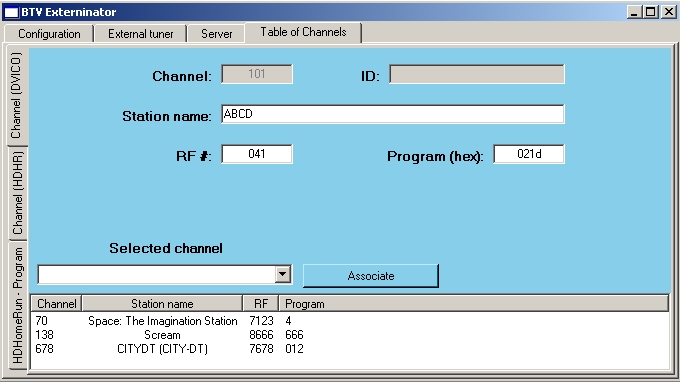
While BTV-Externinator can provide the list of channels in your various lineups, it is recommended to schedul a recording job on each unencrypted QAM channels available (using the DVICO scheduller). Once done, using the External recording tab, DVICO QAM sub-tab, the Channel column will give you the RF channel (i.e. 8666) and Program number in hexadecimal (i.e. 666) corresponding to each channel. You can then fill out the Channel map with that information, by selecting a Channel from the drop-down menu, entering the RF and Program values, then hitting the "Associate" button. Of course there are other methods of obtaining that information, but this seems like the easiest one (keep in mind that the RF Channel corresponds to 7000 + digital channel and the program number is in Hex).
Since the HDHomeRun device and Beyond TV do not use the same channel notation, it is necessary to build up a table of Channels.
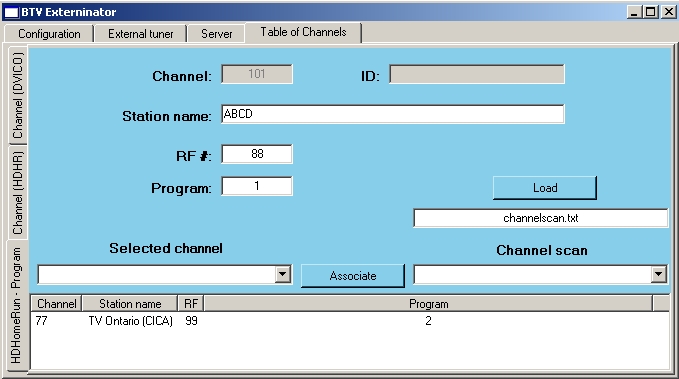
While BTV-Externinator can provide the list of channels in your various lineups, it is necessary to use other tools like TSReader + VLC to fill out the informations for that table. The latest versions of HDHomeRun_Config do make it easier to find out the best candidates for the unencrypted QAM channels. You can perform a channel scan and use the Program information to obtain that table of Channels.