First lets take a look at the what the Conflict(s) resolution screen looks like.
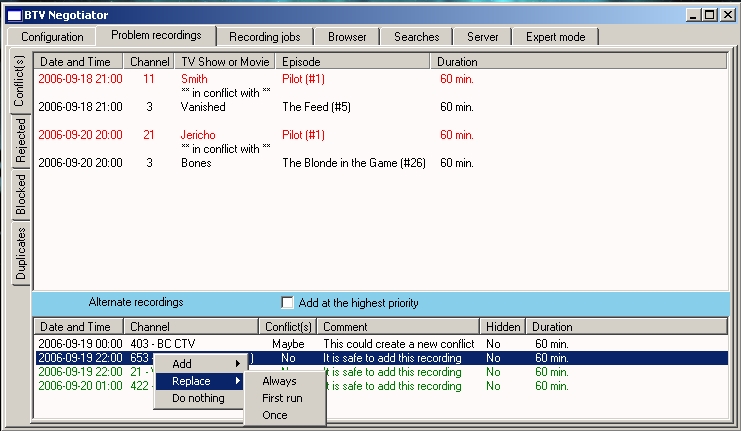
The conflicts are either in red or orange-red (if the conflict can be solved by changing from record once to record always). The lower portion shows all the alternatives for the selected TV show/movie. Green denotes that no conflict would result from adding this recording. Red denotes that a new conflict would be created by adding this recording. And finally the default color (black if unchanged) means that even though no conflict would happen, there is something programmed at that time (but maybe being recorded at an alternate time or currently in reruns...). A context menu is available by right-clicking. By default: 1) adding a red item is unavailable (can be changed by unchecking the Conflict protection check box in the Filters sub-tab of the Configuration tab), 2) alternatives on hidden channels are not shown (I put my unsubscribed channels as hidden, can be overriden by unchecking the Exclude hidden channels) and 3) new recordings are added at the lowest priority unless the Add at highest priority is checked. If a recording both creates a conflict and is a duplicate, it is possible to block it from this screen.
The next screen shown is for the Rejected recordings, but is pretty typical of the Blocked/Forced/Recent/Upcoming tabs too.
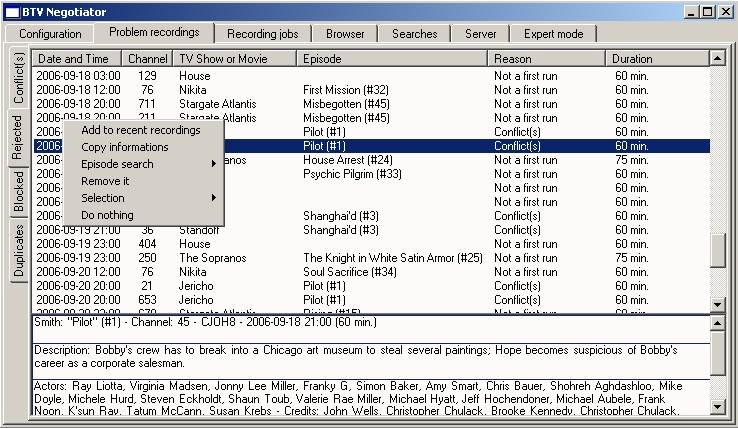
A simple list with the date/time, channel number, TV Show or Movie name, Episode title and the reason why the recording is not happening. Details about the selected TV Show/Movie are shown at the bottom unless the Extended informations is unchecked on the Filters tab. The Filters tab also allows you to filter out the different rejection reasons. Using the "Remove it" option on an item will actually force a recording from the Rejected tab, unblock one from the Blocked tab or block one from the Duplicate tab. The Duplicate tab also has a button to remove duplicate recordings.