The main purpose of this sub-tab is to perform Firewire recordings with the help of VLC, though in principle it should also work for DVB recordings with ProgDVB (untested). Another alternative is to use this sub-tab to have BTV change the channel but not actually record the schedulled job (well, a few seconds will be recorded, but the file can be deleted automatically at the end). Using the Template, you can see what kind of informations are suggested for each. For the Firewire recording, it is assumed that you have already added the Firewire Tuner/Panel according to cat6man instructions in this post.
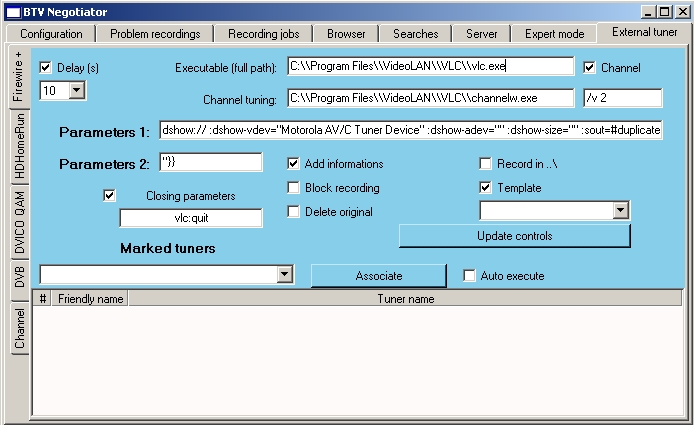
The first step consist in selecting the capture device to monitor. To do that, use the drop down box and press the "Associate" button, the capture device will be shown at the bottom. Only one device can be monitored, though this might eventually change. Next, you need to enter the full path to the Executable (i.e. VLC), using "\\" as folder delimiter in the path name. By enabling the "Channel" box, you can specify the location of the utility (channelw) used to change the channel as well as its parameters in the field (/v 2) after it (leave both blank for ProgDVB). The "Parameters 1" holds the command line used to select the correct tuner and format in VLC, the filename gets automatically filled and "Parameters 2" ends the command line (thus the closing "}}). The "Closing parameters" is the command sent to the Executable at the end of the recording to close the application (you did enable the single instance in VLC, right?). Finally, enable the "Auto execute" and you are set!
Other options: