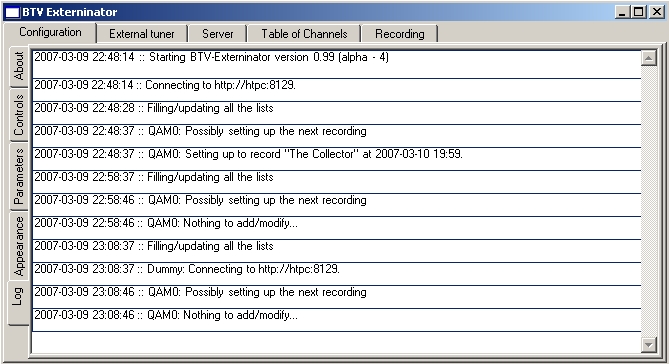The first screen simply shows how to contact the author and the current version number.
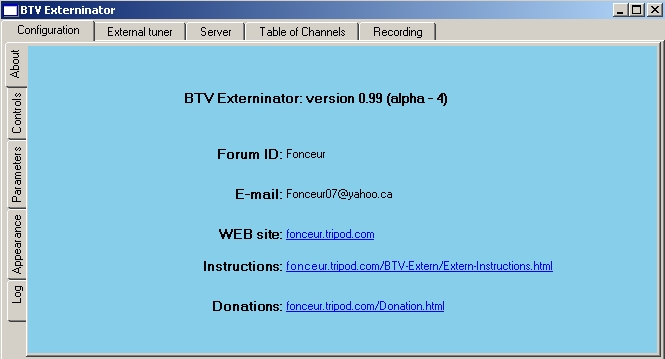
This is where you configure controls that are common to the various External recordings.
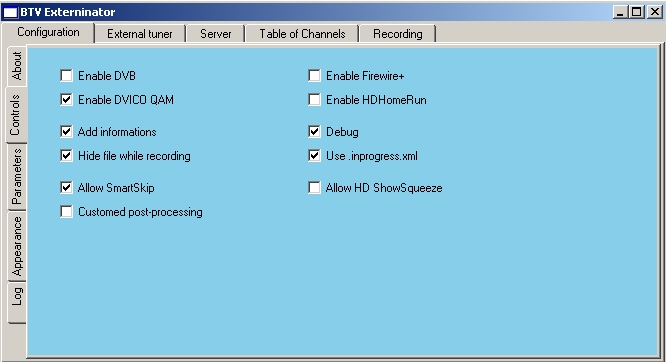
You can disable the External recordings that you are not using, this will remove the corresponding sub-tabs. The other options are:
This is where you provide the informations to connect to the BTV-Server and the language file to use (English2 and French2 included).
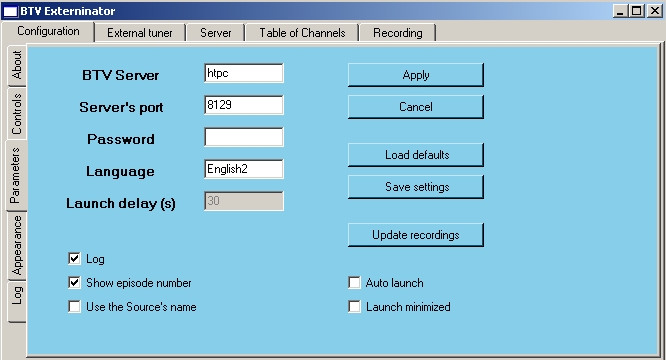
You can load/save the configuration file from this tab. When using the Auto-launch feature, you can set a delay to make sure that BTV has time to load after a reboot (or switching on the PC). The log file is usefull for debugging purposes and to keep track of what BTV-Externinator has done...
Here you can chose the font type, font size and colors of the various texts and backgrounds.
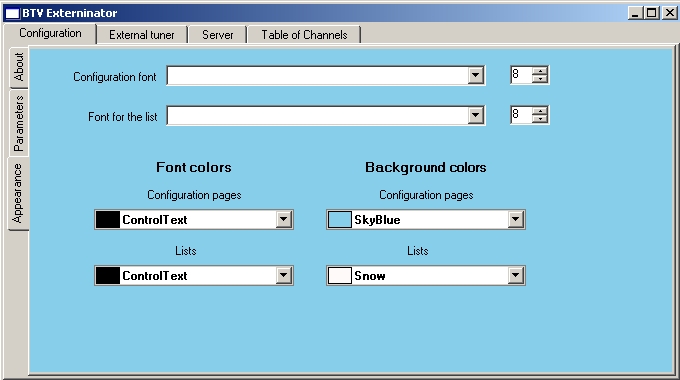
In addition to writing to the BTV-Externinator.log file, you can also monitor was as been going on by looking at the Log sub-tab.