In order to perform this type of recording, you should install one of the latest versions of the HDHomeRun configuration software and firmware. You need to go to the web admin in order to create a new OTA or unencrypted QAM channels lineup (or use the "save as new" option on an existing one). You need to hide all the encrypted or irrelevent channels. You also need to associate this channels lineup to the channels expected by the HDHomeRun unit through the Table of Channel tab.
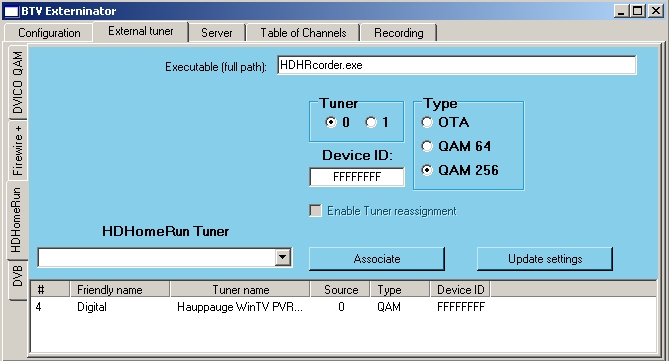
The first step consists in selecting the virtual capture devices to monitor. To do that, select the virtual capture device from the drop down box, the Device ID, the Type, the Tuner # and press the "Associate" button, the capture device will be shown at the bottom. Next, you need to enter the full path to the HDHRCorder. The first time you need to run HDHRcorder with no parameter to set it up. You do need to keep BTV-Externinator running, in order for those recordings to happen.